Setup Firebase for Web Apllication
In this blog, I am going to tell how to set up firebase database system for a website.
First Login to the firebase console.
Select the Add Project button->Enter the project name and select the country-> click the create project.
Your project will be created and displayed near.Click your project and main console part will be opened there.In this part, you will notice so many functions left side tab such as Authentication, Database, Storage and hosting etc.
In that see the top there will be overview button beside that setting button will be there click on that and click project setting.
Project setting will appear there.In that click ADD app button.A dialogue box will appear to show a three option such as ios, android and web app.
Click on the web app( Add firebase to web app).You will be seen a snippet of javascript code which is known as the key for your database.Copy that code and paste in your HTML file to access the database system.
This the basic setup for web applications in firebase.Let see the further tutorials in next blog.
Have great day!!!
First Login to the firebase console.
Select the Add Project button->Enter the project name and select the country-> click the create project.
Your project will be created and displayed near.Click your project and main console part will be opened there.In this part, you will notice so many functions left side tab such as Authentication, Database, Storage and hosting etc.
In that see the top there will be overview button beside that setting button will be there click on that and click project setting.
Project setting will appear there.In that click ADD app button.A dialogue box will appear to show a three option such as ios, android and web app.
Click on the web app( Add firebase to web app).You will be seen a snippet of javascript code which is known as the key for your database.Copy that code and paste in your HTML file to access the database system.
This the basic setup for web applications in firebase.Let see the further tutorials in next blog.
Have great day!!!
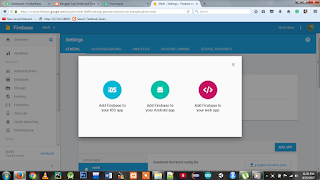


Comments
Post a Comment